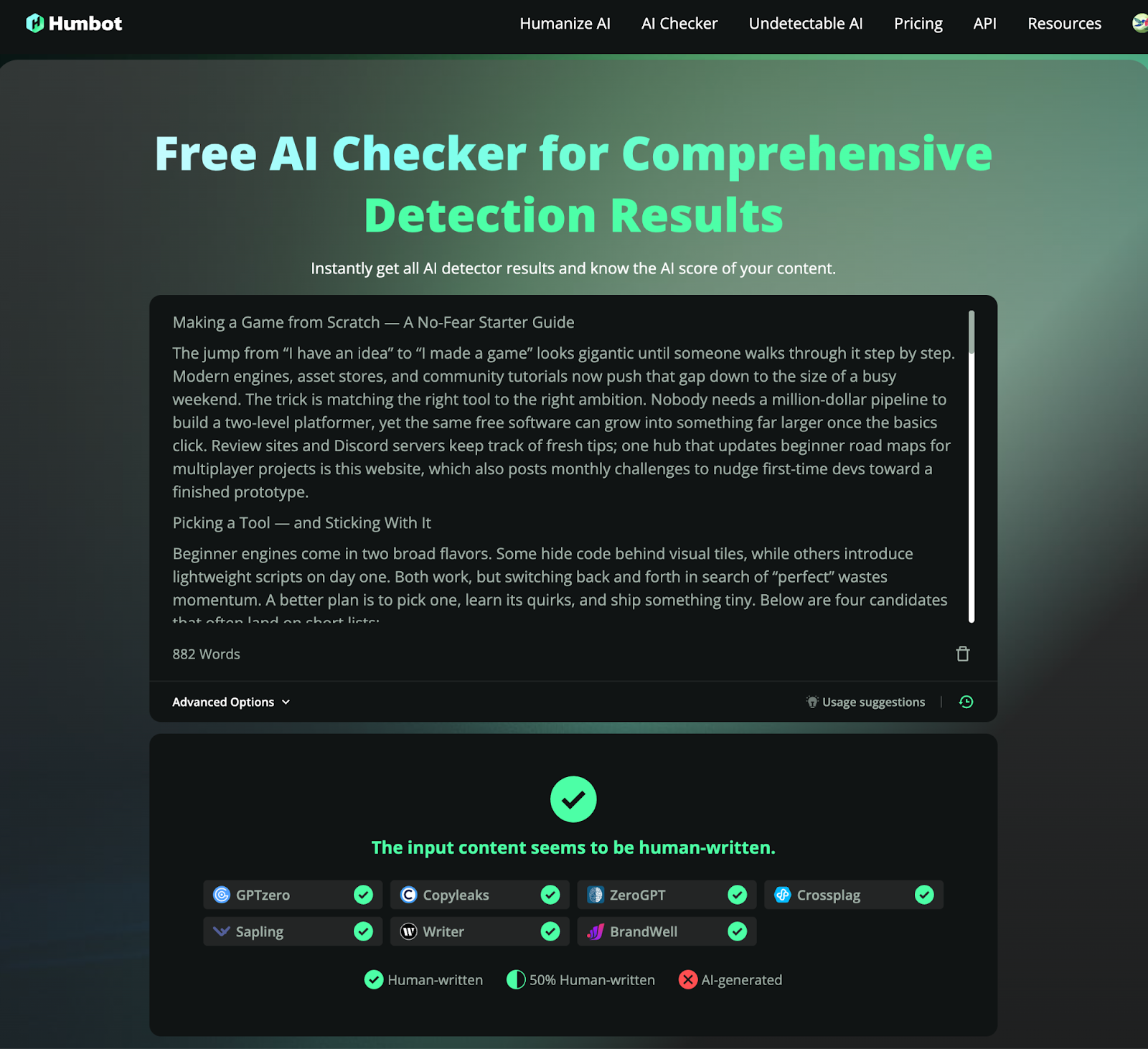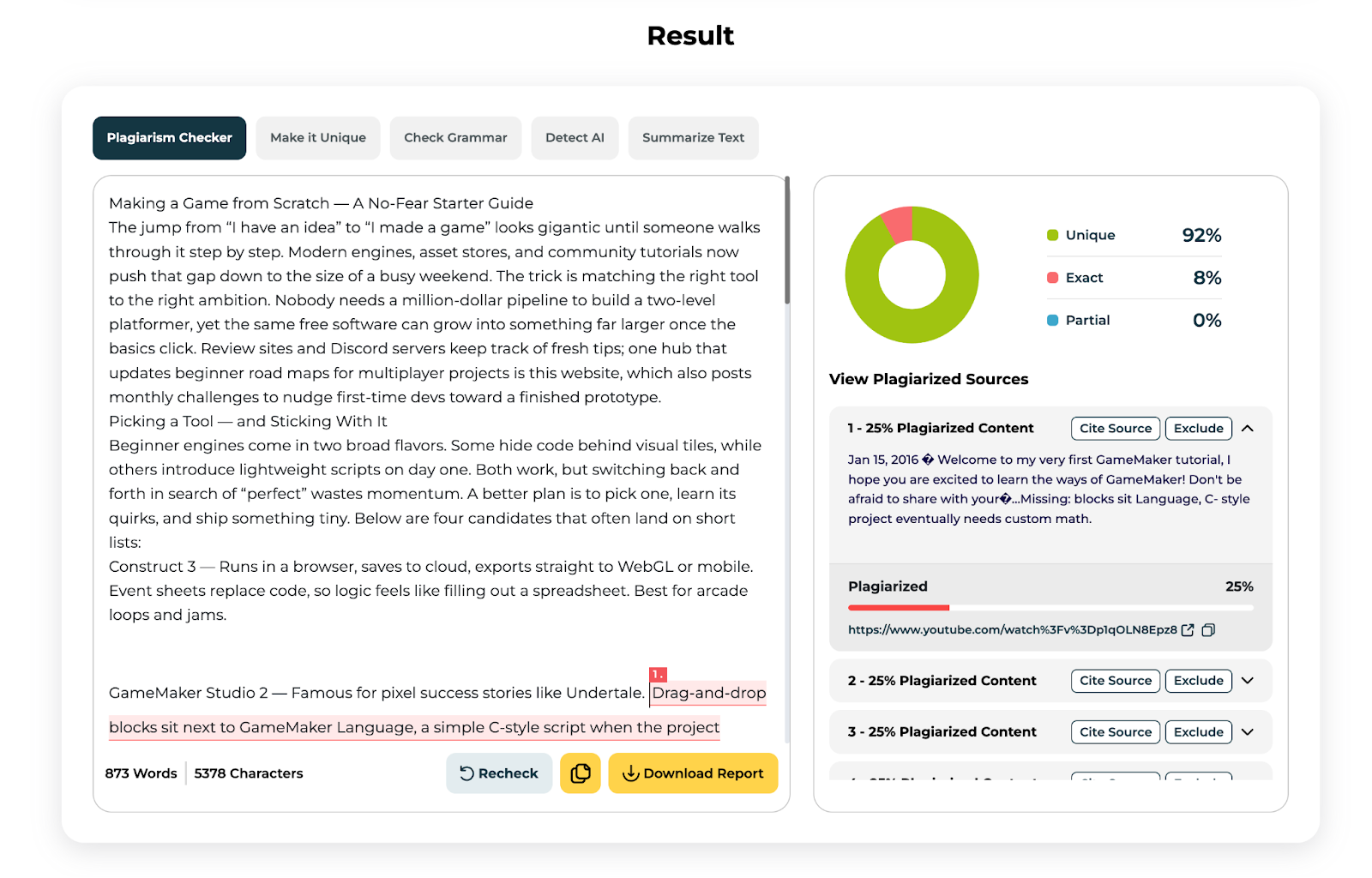The jump from “I have an idea” to “I made a game” looks gigantic until someone walks through it step by step. Modern engines, asset stores, and community tutorials now push that gap down to the size of a busy weekend. The trick is matching the right tool to the right ambition. Nobody needs a million-dollar pipeline to build a two-level platformer, yet the same free software can grow into something far larger once the basics click. Review sites and Discord servers keep track of fresh tips; one hub that updates beginner road maps for multiplayer projects is this website, which also posts monthly challenges to nudge first-time devs toward a finished prototype.
Picking a Tool — and Sticking With It
Beginner engines come in two broad flavors. Some hide code behind visual tiles, while others introduce lightweight scripts on day one. Both work, but switching back and forth in search of “perfect” wastes momentum. A better plan is to pick one, learn its quirks, and ship something tiny. Below are four candidates that often land on short lists:
- Construct 3 — Runs in a browser, saves to cloud, exports straight to WebGL or mobile. Event sheets replace code, so logic feels like filling out a spreadsheet. Best for arcade loops and jams.
- GameMaker Studio 2 — Famous for pixel success stories like Undertale. Drag-and-drop blocks sit next to GameMaker Language, a simple C-style script when the project eventually needs custom math.
- Godot 4 — Open source, frequent releases, and a Python-like language called GDScript. The editor stays light even on old laptops. Two-D and Three-D templates help newcomers focus on movement first.
- Unity with Visual Scripting — Standard C# can wait; node add-ons (Bolt or the built-in Graph tools) let learners connect logic boxes. When confidence grows, the full API is already sitting in the same project.
Every choice above publishes a real executable without royalty headaches. None require enterprise-level PCs. What matters more is resisting the urge to reboot the project whenever a shiny plugin appears.
Building the Core Loop
New creators often picture menus, storyboards, high-rez models. Veteran jam participants start with the single activity players repeat most — jump over gaps, match tiles, steer a kart. Until that loop feels good, everything else is noise. A quick checklist keeps focus tight:
- Prototype movement early — tune acceleration, jump arc, or aiming sensitivity before importing art.
- Lock a tiny scope — one mechanic, one enemy, one level finish. Expansion comes after a stable demo.
- Back up work — a free Git repo or cloud folder saves tears when a scene corrupts.
- Play-test in short bursts — friends spot unclear goals faster than long tutorial documents.
- Write down hacks — today’s quick fix becomes tomorrow’s mystery bug if no note explains it.
This approach looks slow at first, yet finished mini-loops teach more than half-done epics.
Filling the World: Art, Audio, and UI
Graphics need not start pretty. Colored rectangles indicate hit boxes just fine while physics settle. Once controls pass the “feels nice” test, art direction can step in:
- Pixel packs from itch.io drop straight into 2-D engines.
- Open-source meshes in Blender format plug into Godot or Unity with minimal cleanup.
- Free sound libraries like freesound.org cover footsteps, whooshes, and menu clicks.
Balance audio so effects sit above music, then test with cheap earbuds. Many first-time players forgive basic visuals but quit if feedback sounds dull.
Testing on the Target Device
Desktop builds usually run at the click of “Export.” Web versions may stall on large textures; mobile packages need certificates and store profiles. Try hardware early. A jump that feels tight on a keyboard might float on a phone’s touch pad. Each engine has profiler tools — use them sooner than later.
First Steps Toward Online Play
Network code scares beginners, yet several engines bundle basic sync. Godot’s High-Level Multiplayer API and Unity’s Netcode sample scenes let creators pitch positions across two PCs in under an hour. Latency tuning and rollback net-code remain advanced topics, so many projects launch as couch co-op, gather feedback, then flip the online switch for a future update.
Finishing, Publishing, Iterating
A tiny finished game beats a sprawling design document every time. Once a demo reaches friends, feedback surfaces: the dash cooldown feels long, the boss telegraph is unclear, the art style clashes. Patch in small passes. Keep changelogs short. Post a devlog so future players see the project evolve.
Free storefronts such as itch.io or SideQuest (for VR) welcome experimental builds. Download numbers stay low at first, but comments often highlight bugs missed by local testers. Each patch improves both the game and the developer’s skill set.
Closing Thought — Small Steps, Big Payoff
Modern engines handle physics, lighting, and cross-platform exports out of the box; what they cannot automate is commitment. Beginners who pick one toolkit, nail a single mechanic, and release a short level cross a finish line that many never reach. Confidence snowballs: a second level, a new enemy, perhaps an online lobby. The path to a full release starts with that first playable 30-second loop — and the right tool makes that loop easier than ever to build.